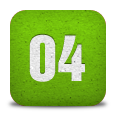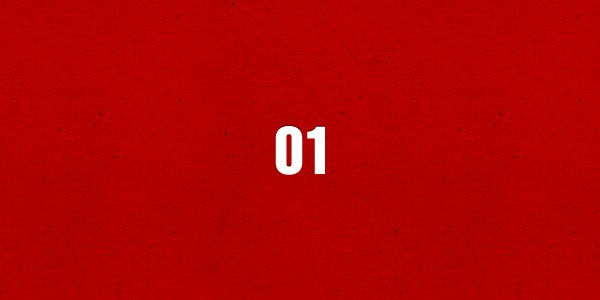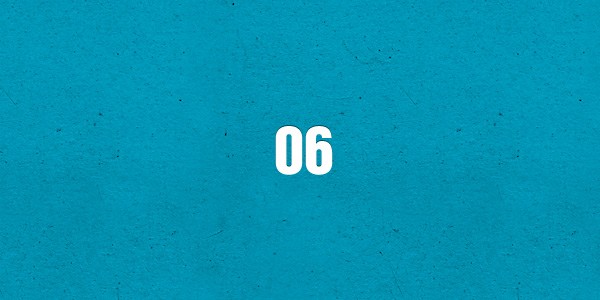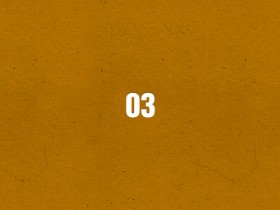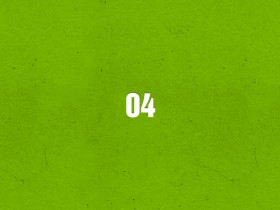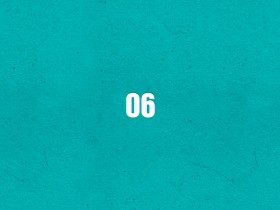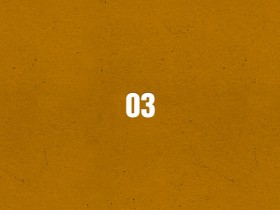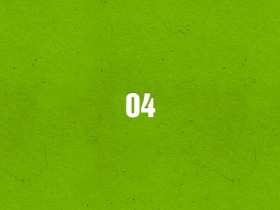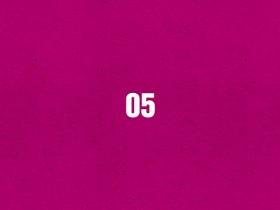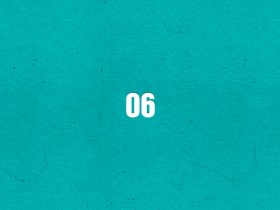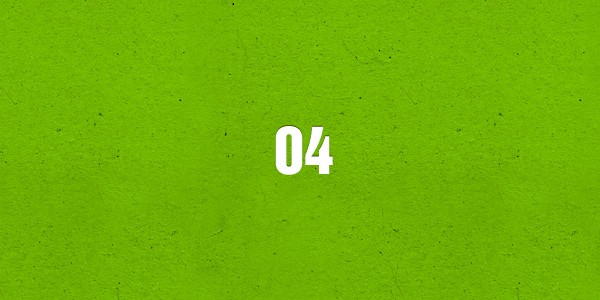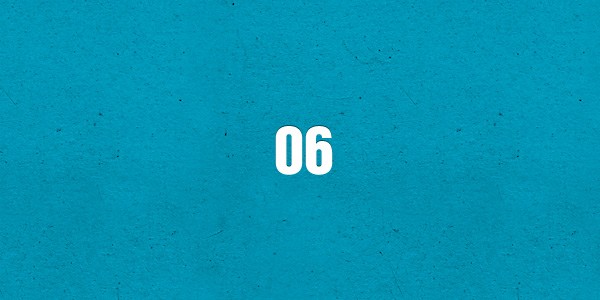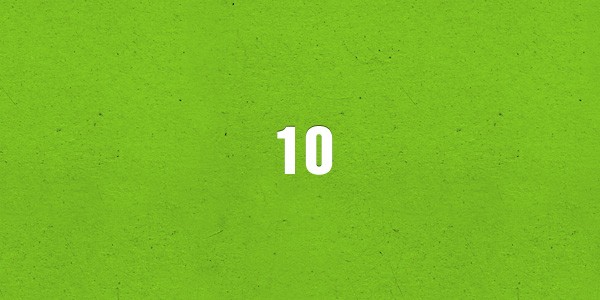Prezident
Rustam Minnikhanov
Narodil sa 01.3.1957 v Arysh Rybnoslobodskii novej štvrti Tatarstan
Vzdelanie:
Absolvoval roku 1978 poľnohospodársky ústav v Kazani, je špecialitom na mechanizácie poľnohospodárstva, kvalifikácia "strojný inžinier",v roku 1986, vyštudoval inštitút "Komodita a organizácia obchodu s potravinami "kvalifikáciou" vysoko kvalifikovanými tovar ", Moskve
Prax:
- V rokoch 1978-80 - Inžinier diagnostického Sabinského združenia "poľnohospodárstvo".
- V rokoch 1980-83 - Senior energetik, hlavný energetik Sabinsky lesnej správy.
- V rokoch 1983-85 - Zástupca, Predseda predstavenstva Sabinsky konzumnej spoločnosti.
- V rokoch 1985-90 - Predseda predstavenstva Arsu konzumnej spoločnosti,
- V rokoch 1990-92 - Predseda výkonného výboru z Arsu
- V rokoch 1992-93 - Prvý námestník. Vedúci správy oblasti Arsu.
- V rokoch 1993-96 - Vedúci administratívy území Vysokogorský.
- V rokoch 1996-98 - Minister financií Republiky Tatarstan
- V roku 1998, stál v čele vlády Republiky Tatarstan.
- Od 25. marca 2010 - Prezident republiky Tatarstan.
- Od 16. júna do 20.decembra, 2010 - člen prezídia Štátnej rady.
- Stupeň: doktor ekonomických vied (2003 )
Štátne vyznamenania:
Rad priateľstva , Rád Za zásluhy Republiky Tatarstan" , Medaila "Na pamäť 300. výročia Petrohradu", medaila "v pamäti Kazane 1000. výročie";